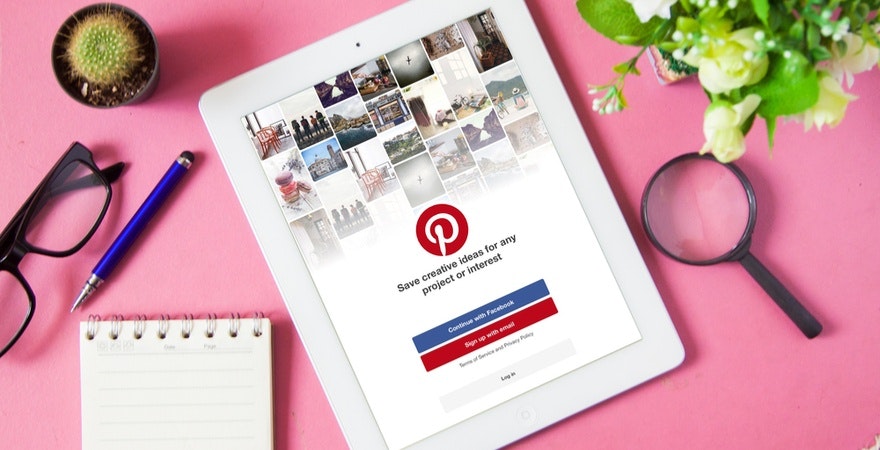Facebook, Twitter, Instagram – they’re the go-to social media platforms for entrepreneurs looking to promote their brand. But, are you missing a trick by ignoring the often overlooked Pinterest? Definitely – and we’re here to equip you with everything you need to know about it – including why you should use Pinterest for your business, Pinterest marketing tips and ideas, and much more in order to create and execute a killer Pinterest marketing and ads strategy.
Post Contents
- Pinterest Basics
- What Is Pinterest?
- Why Use Pinterest?
- How To Use Pinterest
- How to Get Started With Pinterest
- Creating a Pinterest Marketing Strategy
- 10 Pinterest Marketing Tips
- Shopify Apps for Pinterest Marketing
- Pinterest Analytics and Pinterest Ads Manager
- Has The Pin-ny Dropped?
- Want to Learn More?



Pinterest Basics
Born back in 2010, Pinterest is a free social media platform that centers around:
- Images
- Sharing
- Purchasing
It had over 433 million active users in 2022 and is expected to register more members in the cming years .
Impressive stats for a corkboard.
→ Click Here to Launch Your Online Business with Shopify
Put simply, it is a huge marketing opportunity for ecommerce stores.
What Is Pinterest?
Pinterest is that corkboard you used to own with that tropical beach postcard, that untested magazine recipe, and that photo of Leonardo Dicaprio (or was that just us?) pinned to it, but gone digital.
Corkboard, moodboard, inspiration board… it is the digital planning platform (available on both mobile and desktop) for people to discover, share, and organize creative ideas from around the World Wide Web.
Why Use Pinterest?
Aside from the impressive facts already mentioned, there are tons of great reasons that your ecommerce business should be on Pinterest, use Pinterest ads, and have a Pinterest marketing strategy.
Here are our top reasons why you should be using Pinterest:
- To stay competitive: Two-thirds of all Pins are from a business website. Big brands use it, small brands use it, your competitors use it and, most importantly, your potential customers use it.
- To become more discoverable: Pins make you and your products discoverable and since every Pin links back directly to the original source, the potential for driving traffic is huge. No wonder leveraging Pinterest is one of the most effective dropshipping secrets.
- Engage with your customers: It provides you with an opportunity to engage with potential and current customers and to gain invaluable insights into their lives, likes, and loves.
- For the love of SEO: SEO is essential for driving you up Google’s rankings and making you discoverable; Pinterest is a powerful tool with regards to this..
- Helps build your brand image: It builds and reinforces your brand image. From regularly appearing on your followers’ homepages, to creating Boards that reflect your brand identity; it is the perfect platform to tell customers who you are and what you’re about, visually.
- Pinterest content lasts longer: Facebook posts and Twitter tweets come and go; Pins stick by you for life. They’re searched for, found, and repinned over time. Pinterest content doesn’t fade like it does on other social media platforms. Simply put, the content lasts longer.
- For inspiration: One main reason to use Pinterest is for inspiration. People want to find and share ideas, which shows that there’s good potential to find a new brand, concept, or product, through Pinterest.
- It’s free: For the moment, Pinterest is free to use. Like many other social channels, Pinterest is also exploring options for paid and promoted Pins, but for now, the platform is free to use, which means that your brand can enjoy significant organic reach through Pinterest advertising.
How To Use Pinterest
Pinterest is fairly simple to use. On Pinterest users can:
Create Boards
Boards are used to organize and categorize Pins (don’t worry, we’ll get to these next). People use Boards to collect new bathroom ideas, vacation locations, to help plan their weddings, and to curate their ultimate wish-lists. Boards enable users to gather their Pins logically, and beautifully, all in one place. Plus, Boards can be divided up into sections, to make them even more organized.
Save Pins
Pins are ideas, images, products, recipes…anything that users find on the web and save onto their aesthetically pleasing categorized Boards. Users can create their own Pins, or repin other’s Pins, and put them on a Board of their choosing.
Follow
Much like other social media platforms, users can follow people and businesses to see what they pin, what Boards they’re creating and what they’re liking so that they can like it too. Copycats.
Discover
The homepage and feed is the place to discover what followers are doing and what the platform thinks users will be interested in, based on their own Pins and Boards. Here, users can also search for keywords to seek inspiration, re-pin and discover users that they might want to follow, i.e. you.
Click
Users click on Pins to be transported directly to the blogs, product pages, and websites behind the Pin itself, i.e., a Pin is a direct link to your website.
How to Get Started With Pinterest
So, we’ve sold you on the basics and you’re keen to create a Pinterest marketing strategy and learn more about Pinterest ads, but first, you need to pin the tail on the donkey and get started by making a profile.
Step 1: Signing Up
Setting up a new profile is super simple. Head here and enter your email address, password, business name, website, and business category.
Changing an existing account into a business account is also super simple. Click the Convert your existing account button and then complete the steps as above.
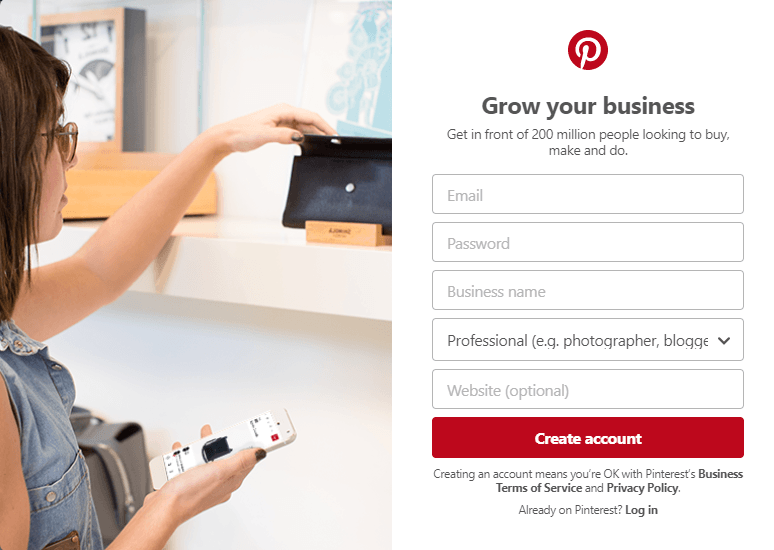
Step 2: Creating a Profile
Next up, you need to create your profile, which you can find under settings. Upload a profile photo (165 x 165), fill in the about you section, add your business location, turn on your notifications, and connect to your other social networks.
Step 3: Claim Your Website
This is a very important step. Confirming your website will allow you to see what other users are pinning from your website, it adds your logo to your Pins (maintaining brand identity), and it boosts the ranking of your Pins in the search results.
Shopify users – this is really simple to do. Select the Add HTML tag option, copy the full meta tag, head over to your Shopify admin > online store > themes, then, on the appropriate theme click actions > edit code, click on the layout section, click theme.liquid and then paste the full meta tag onto a blank line directly under the opening <head> tag. Then save. (More detailed instructions here).
Step 4: Create Boards
You’re now ready to start creating Boards and begin pinning: giving users the opportunity to find you, and giving them a reason to follow you. But hold that thought. Like any social media platform, this requires a well-thought-out, strategic approach in order to successfully increase reach, followers and, ultimately, sales; it requires a Pinterest marketing strategy.
Creating a Pinterest Marketing Strategy
What’s the plan, Stan? Consider the following when creating your Pinterest marketing strategy:
SMART Goals
Specific, measurable, achievable, relevant, and time-limited. What do you want to achieve and when do you want to achieve it by? Do you want to increase your followers to 100 by the end of the quarter; or do you want a Pinterest ad to generate at least five bathroom tiles sales by the end of the month? Being specific gives you a goal to aim for. It focuses your Pinterest marketing tools, and it helps you to monitor (and learn from) your successes.
Regularity
Pin too little and people will lose interest in you; pin too much and you risk being unfollowed. Pinterest suggests 10-12 Pins per day in order to appear more often in your followers’ feeds and search results. Of course, this also depends upon the time of day you are pinning. Peak time is between 8-11pm on weekends. These are great numbers and times to start with and to later tweak according to the analytical insights gathered from the Pinterest marketing tools you’ve used (discussed later).
Planning
Random Boards full of an assortment of different things might be great for the uninitiated user – but you’re better than that. Your Boards and Pins need to be relevant and inspiring. Take a look at Sew Over It’s account to see how they have arranged their Boards, not just by product line, but by collections of Pins that will attract and motivate their customers:
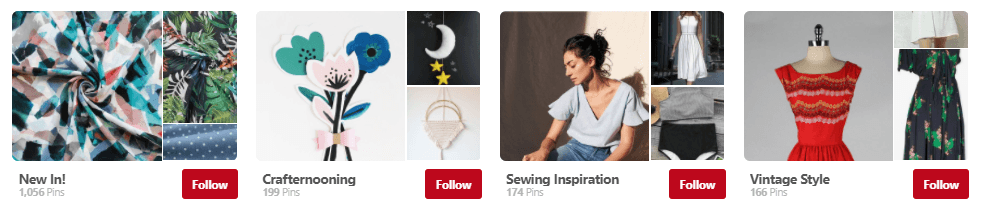
Also, keep ahead of key seasonal dates and celebrations by starting to pin occasion-related Pins at least 45 days in advance and then continue pinning right up until the event.
Promotion
Promotion doesn’t stop at Pinterest. Cross-promote your Pins on other social media channels in order to drive traffic and increase followers.
Tactics
Now that you’ve grasped the basics, set up your account, and have a goal-driven Pinterest marketing strategy, we’ve got ten top Pinterest marketing tips to get you on your way.
10 Pinterest Marketing Tips
1. Get the Pin Button
The pin/save button appears directly on your website’s product pages, making it easy for browsers to Pin (and share) a link to their own Boards. Five times more easy to be precise. With the addition of a pin button, you immediately make it effortless for potential customers to engage with you. In doing so, you gain knowledge of who has pinned content from your website; providing you with an opportunity to directly engage with your potential customers..
You can see on the website of Shopify user, Halo Coffee, that the save button appears as an icon, directly below their products.
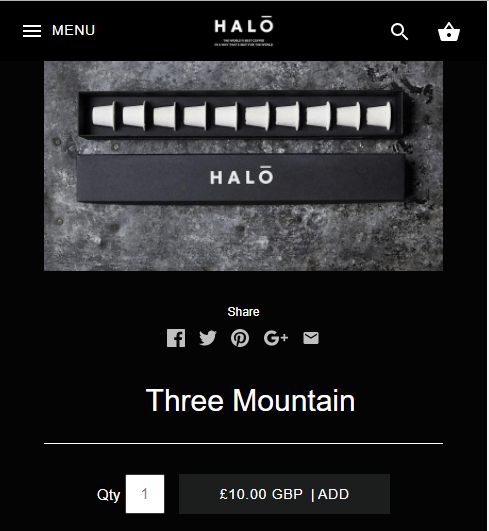
Clicking on the icon lets users quickly save the product directly to an existing Board, or to add it to a new one, straight from Halo’s website.
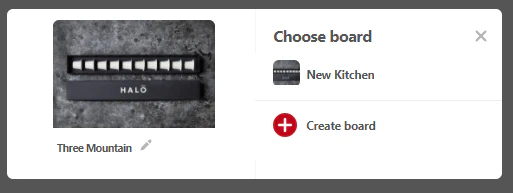
Details of how to add this button to your website using HTML can be found here, or alternatively, most Shopify themes include this integration by default, making the button both prominent and easy to use.
2. Add the Follow Button
The follow button informs people that you’re a Pinner and diverts them directly to your profile, encouraging them to follow you. Include this button everywhere you connect with people: your website, newsletters, emails, blogs, or pop-ups – just like Modern Citizen have:

3. Tell Stories
Storytelling captures the attention, makes an emotional connection and changes how people see you. Humans buy products based on emotion > storytelling is a great way to trigger emotions > stories have pictures > Pinterest was made for storytelling. It’s the modern fairytale.
Create Boards that tell a story or create a lifestyle – don’t just create product Boards. 72 percent of users say the platform helps them to find ideas for everyday life: Use insights (below) to understand what stories appeal to your target audience and utilize this knowledge to fuel your Board ideas, giving your followers the inspiration they’re after. Stay true to your brand, get creative, and have fun.
Take for example Baking Time Club’s Pinterest account. They created an autumnal story including images of pumpkin spice lattes, cozy fires, and heartily baked goods on their Bonfire Night Treats Board.
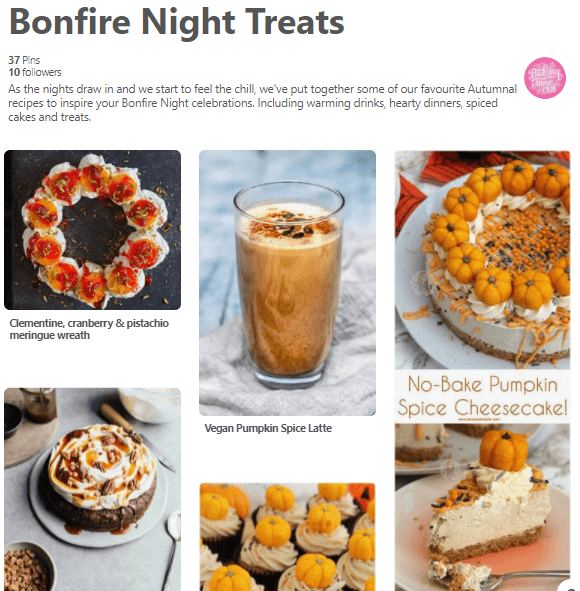
Even though they are a baking subscription supplier, they didn’t just post Pins of their own products. They pinned images that would create feelings of warmth and indulgence, whilst also providing recipes and thus, indirectly encouraging the purchase of baking supplies. This approach is much more subtle, but much more effective.
4. Imagery
Visuals are what makes Pinterest, what defines your brand, and what tells your story. Your images need to compel people to share them to their own beautifully curated Boards.
High quality images are a must, as is size. Vertical Pins (2:30 – 600px x 900px) work well because they take up more space, making them stand out. Contrast these with square images (600px x 600px) to make your content eye-catching on the discovery feed. Be sure that your images (and website for that matter) are mobile-friendly: Over 85 percent of Pinterest searches take place via the mobile app.
Pinterest has provided us with some useful insights about what works with regards to product photography:
- Lifestyle shots have an 18 percent higher engagement rate
- Fashion works best when someone is wearing it
- Home decor photos stand out when the focus is on the product (rather than the person)
- Hair and beauty photos pop when photographed against a plain background
- DIY products work well when photographed in context
- Images on their own work as well as images with a text overlay (Canva is great for this)
See how FlyAway BlueJay’s clean and clear background reflects the all-natural selling point of their beauty products:

Users are also encouraged to link multiple Pins to the same destination, so consider taking different photos of the same item to appeal to different consumers and thus, increasing your reach.
5. Descriptions
While it is all about the images, words also play an important part; especially with regards to SEO. Keywords are important for the Pinterest search function (making it easy for people to find you) and also, for Google rankings. Google sees your Board titles, your image descriptions, how frequently you post, and your popularity – and takes note.
Plan well-thought-out keywords (preferably long-tail) for each of your Pins (use the search bar and analytics to help) and be sure to:
- Include the keywords in your Board/Pin titles, descriptions and images
- Include the price in your descriptions (to be included in the gifts section)
- Have a clear and strong call to action for each Pin
- Include the URL
- Keep descriptions to a manageable length, whilst also setting the scene and engaging your readers
- Add a “#” so as to appear in the “#feed”
This will help Google, whilst also improving your SEO within the app itself.
6. Engage With Your Users
If you want people to engage with you, you need to engage with them, and Pinterest offers a lot of opportunities to do so:
- Respond to messages promptly
- Thank people for pinning your content
- Follow your followers and like their Pins
- Follow your competitors (to see what they’re up to)
Not only does this foster positive interactions with your customers, it provides you with valuable insights into what else they like, what they’re interested in, and what they’re using your products for. You can use this information to further fuel your Pinterest marketing strategy.
Another great way to engage Pinterest users is to invite followers to collaborate on one of your Boards, allowing them to pin content. When in your Board, click on the plus icon to invite people to contribute:
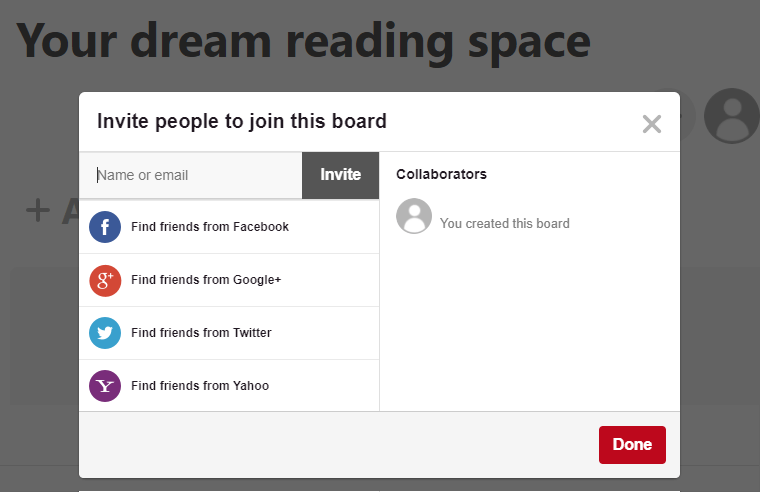
7. Pinterest Ads
Pinterest ads give your Pins more exposure – 60 percent of users have discovered new brands or products via Pinterest ads, and one out of two have made a purchase after seeing a Promoted Pin.
You can create targeted Pinterest ads that build awareness, drive engagement, and increase your sales all through the Pinterest Ads Manager. Simply pick your Pin, create a goal, choose your target audience, set your bid, pay for results, track what’s working, and alter your tactics accordingly. There are currently five different Pinterest Ads Manager campaigns available:
- Traffic – sends people from your Pinterest ads to your website (pay per click)
- Awareness – displays your Pinterest ads to new people (pay per 1,000 impressions)
- Video awareness – as above, but using video Pins
- Engagement – encourages users to engage with your Pinterest ads (pay per click, save or closeup)
- App – increases the number of app installs (pay per click or install)
8. Rich Pins
Rich Pins are like normal Pins but with extra detail, such as real-time pricing, stock availability, and your logo. They make it easier for users to find you, recognize your brand, and be more compelled to click.
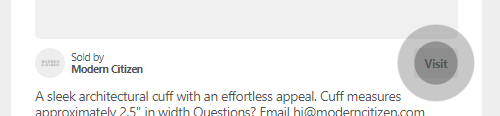
Since implementing Rich Pins and Buyable Pins, Modern Citizen saw their orders from Pinterest increase by 73 percent.
They require some website prep, but luckily, with Shopify, your store is already set up to use them, you just need to enable them on Pinterest. Copy and paste a specific product URL into Pinterest’s Rich Pin validator, type “.oembed” at the end of the URL, click validate, and then click apply. Your product Pins will then become Rich Pins within 24 hours.
9. Buyable Pins
Buyable Pins are just that: Pinterest Pins that allow users to click on the blue buy button and buy the product without leaving the app or website. All products pinned from your Shopify store automatically become Buyable Pins. A seamless buying experience makes buying from you effortless..
Handmade and eco-friendly candle seller, FlyAway BlueJay, saw Buyable Pins drive 20 percent of their overall sales and 28 percent of their overall traffic during the holiday period.
10. Content Curation
Don’t. Pin. Everything. Pinterest is a collaborative platform; curate content from other brands and people to build your Boards. It adds variety (it’s not all about you), enables you to pin more regularly, and makes users look upon you more favorably.
Southern California company Shophearts is an online clothing boutique but that doesn’t stop them creating Boards and Pins about hairstyles and wanderlust. These reinforce their free-spirited lifestyle brand and encourages followers to engage with them on a different level to just purchasing.
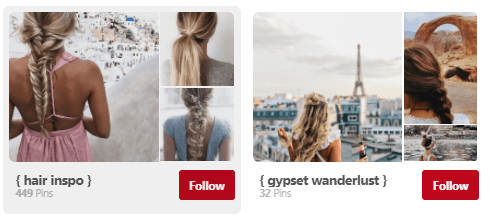
One great way to include additional content and users is to connect with bloggers and Pinfluencers. Asking them to create guest Boards for you provides you with a variety of content, as well as having someone else distribute your content for you. This will help to grow your network and reach a wider audience.
Shopify Apps for Pinterest Marketing
For those of you selling on Shopify, there are some great apps to help you with your Pinterest quest. Some of our favorites are:
Social Media Stream – Allows you to insert a live Pinterest stream feed onto your Shopify website so people can see what you’ve been pinning.
Outfy Social Media Promotion – Automated Pinterest posting, linking product collections with your Pinterest Boards.
Social Autopilot – Automatically Pins new products to your Boards.
Pinterest Analytics and Pinterest Ads Manager
All of this is great, but it means nothing unless you track it. Analyzing your Pinterest marketing and Pinterest ads performance is important:
Pinterest analytics and Pinterest Ad Manager provides you with a whole host of information, from Pins with the highest clicks, impressions, and repins; to your highest search ranking Pins, and what people are pinning about you. It also provides demographic information and more. A full user guide can be found here.
This information should be used to understand what you’re doing right and to test what you could be doing better. Ultimately, you need to be sure that what you’re doing on Pinterest and what you’re spending on Pinterest ads, is working for you and your brand. If it’s not, use the tips above to alter what you’re doing and gain better results.
Has The Pin-ny Dropped?
As a dropshipper and ecommerce entrepreneur, you’re responsible for marketing. Like all social media platforms, Pinterest and Pinterest ads require understanding, effort, and time on your behalf, but with 93 percent of Pinners using Pinterest to plan purchases – if the penny hasn’t dropped yet, we’ll make it simple:
Get on Pinterest!



Want to Learn More?
- How to Use Instagram Stories Like a Pro to Build Your Audience
- Facebook Stories: The Complete Guide for Businesses
- Snapchat Emojis: What Do the Emojis on Snapchat Mean?
- How to Use Twitter Analytics to Improve Your Engagement
Let us know your thoughts about Pinterest marketing in the comments below!