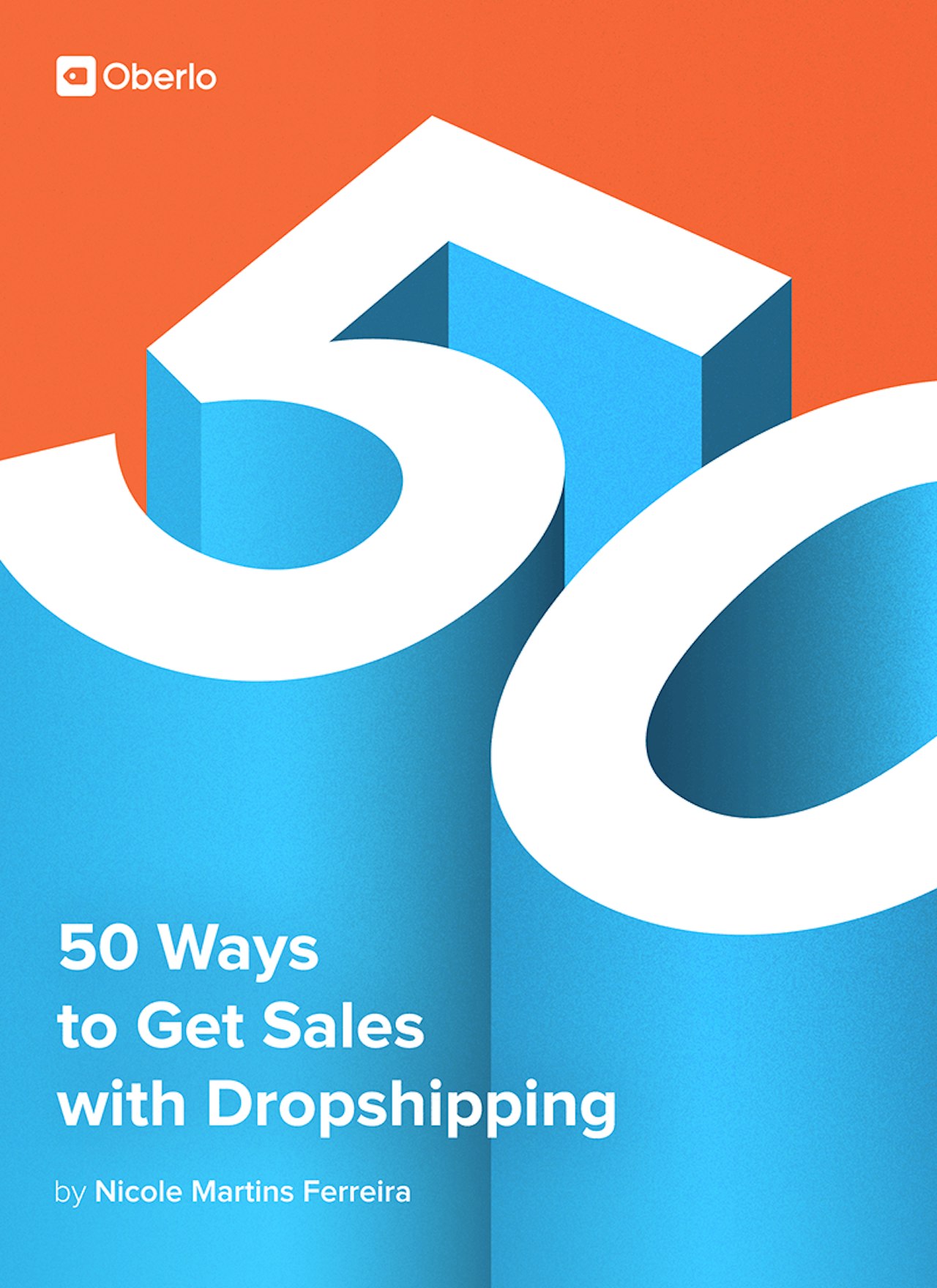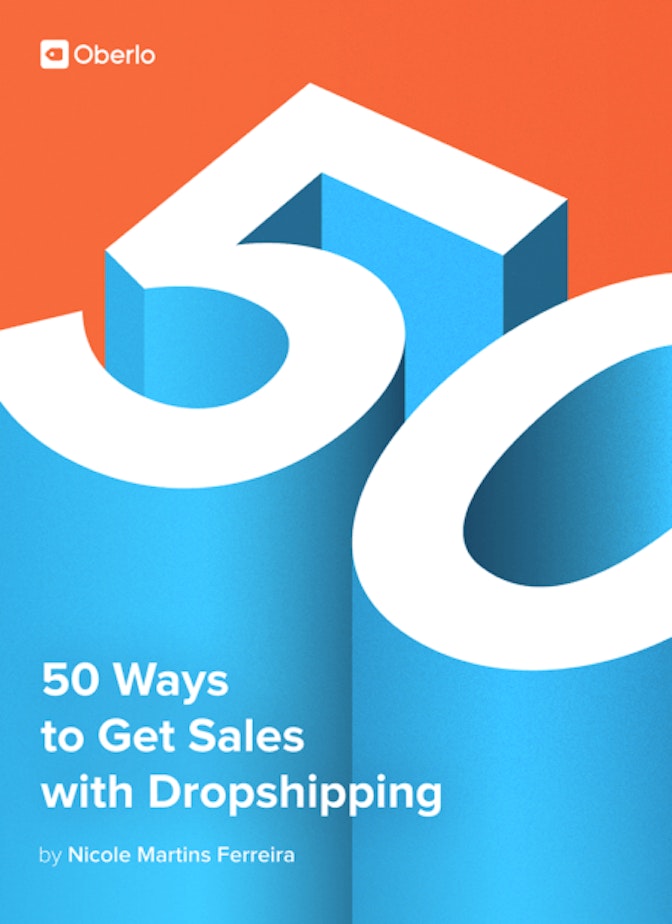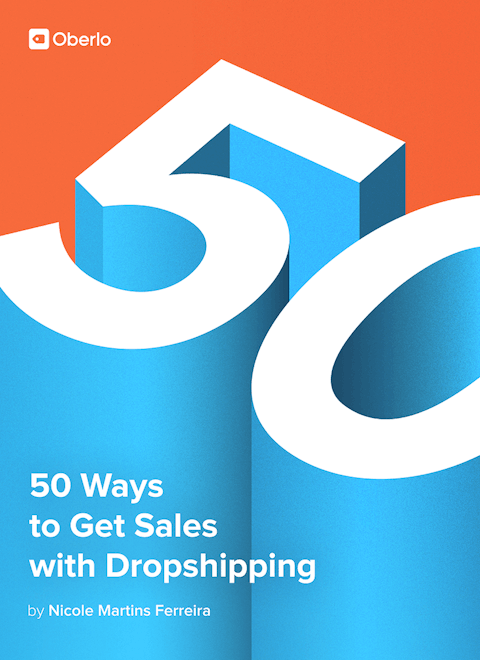Your store’s data can tell you a lot about your customer and the health of your business.
Until you do data analysis, you won’t know if your business is actually profitable. It can also educate you on the types of products your customers like best. This can help you make more educated decisions when it comes to product creation or curation for your store. When it comes to data analysis, you can find answers to almost every business question. From how much revenue did we make this quarter to where is most of our traffic coming from, analyzing your data can be an insightful process. It’s not just about knowing what the data is, but more about knowing what to do with it. And we’ll share a few tips in this section to help you better understand Shopify’s reports.
Examples of Data Analysis Reports:
Shopify: On Shopify, you can view your data for free on the dashboard under Analytics. Here you’ll find total sales, conversion rate, average order value, traffic sources, and more. You can also find Reports on sales, acquisition, customers, behavior, marketing, finances and your own custom reports can be created. If your store sells exclusively on Shopify, the report will cover all your data.
Google Analytics: Google Analytics is a powerful data tool for store owners. It can tell you how many viewers are on your site in real-time and what they’re viewing. The data tool also educates you on your customers’ overview such as how much traffic your store is getting and the time each visitor spends on each page, what the bounce rate is, the gender and age of your customer and more.
Tips for Analyzing Data:
Context plays a huge role in data analysis. Typically, you’ll want to compare growth year over year to best understand if your numbers are good or bad. While you can do month over month comparisons the reality is that many products have seasonal trends which could drastically affect your numbers on a month to month basis. With year over year comparisons you can see if your traffic and sales are higher or lower than the same season of the previous year.
You’re not always going to understand the data. Sometimes you’ll have a low sales day and you won’t know what caused it. It could’ve been that a competitor spent more on their ads that day or some other external factor which you have no control over. You can make hypotheses about it, and test those hypotheses based on actual information.
Perform split tests. A/B testing can help you improve and better optimize your online store. Whether you want to test which main image gets the highest purchases or which subject line gets the most open rates, split testing allows you to improve your store using data. Keep in mind that the results need to be significant to warrant a change.
Pay attention to ‘Top products by unit sold’ in your Shopify Analytics dashboard. This report tells you what your best sellers are. While some store owners might want to drive sales to other products to round out the sales on their store, you need to focus on your best sellers. If one to three products are outperforming the rest, that’s a good indicator that you need to invest more money into ads for those products. And you need to scale fast. By delaying the growth of those products, you give competitors an opportunity to catch up to you. And in the end, it’ll make your ads less effective while increasing your costs. You need to go all in with your best sellers.
When it comes to Visits by Referrer on your Shopify Reports, it’s a good indicator of where you’ll find your best traffic. Most store owners invest in Facebook ads which usually puts Facebook at the top. However, sometimes you’ll notice you’re getting traffic from other sources that you aren’t marketing on, like Pinterest. If you find other sources of referral traffic that you didn’t initiate, it’s a good indicator that you might want to try investing more time in driving traffic from those channels.
For First Time vs Returning customers, the ratio varies per industry. For example, if you sell makeup or consumable goods, the number of returning customers should be high. However, if you sell mattresses or one-time products, the number of returning customers will typically be low. A trick I like to do to boost returning customers is to send a VIP email within 24 hours after their purchase offering a special VIP discount to buy more products from our store.
Data Analytics Tools:
Data Export allows store owners to export their data into a spreadsheet. You may use this tool to export data to give to a freelancer, accountant or someone else you wouldn’t want to give access to your store log-ins to.

Analytics Buddy is a Google Analytics data extraction tool that imports into your Shopify store. If you’d prefer the convenience of viewing all your data in one place, this app is a great choice.
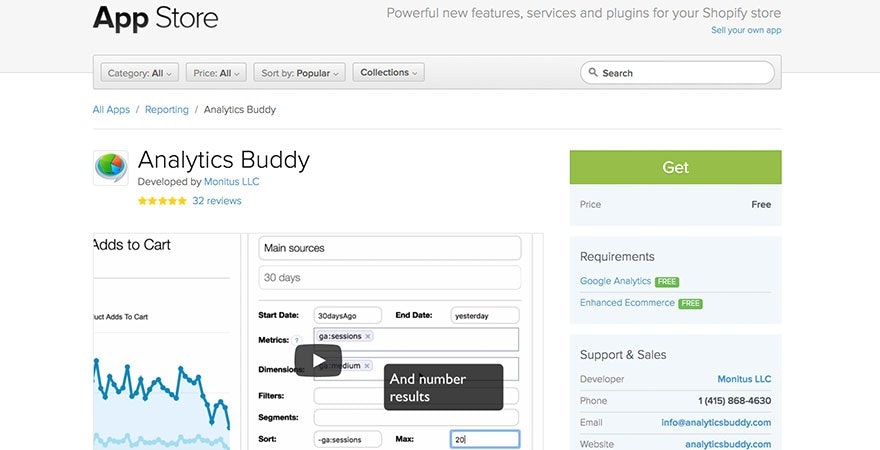
Compass is a tool that tracks over 30 different ecommerce metrics. You can view reports on acquisition, revenue, and more to determine your store’s true performance.
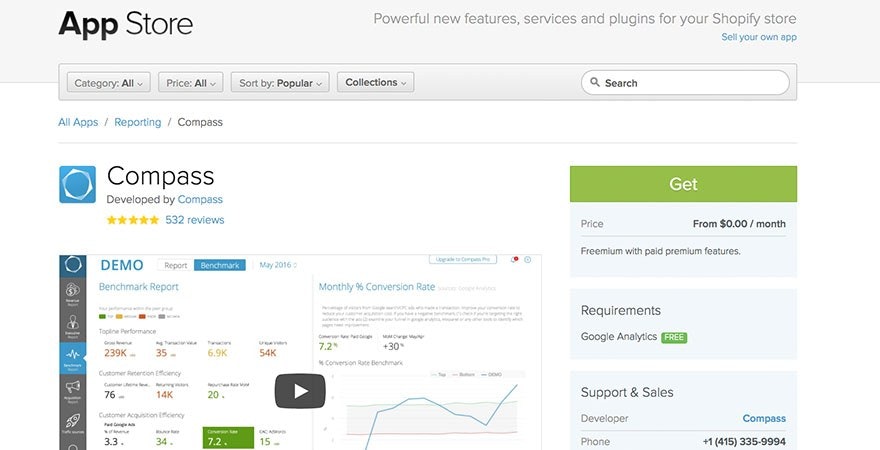
Lucky Orange offers store owners features like heatmaps, live customer recordings, and polls to learn more about who your customer is. With heatmaps, you’ll see where customers click on the page the most to ensure there aren’t any visual distractions. With customer recordings you can view how customers navigate your website to better understand their shopping process. And you can run polls to ask customers questions easily on your website.
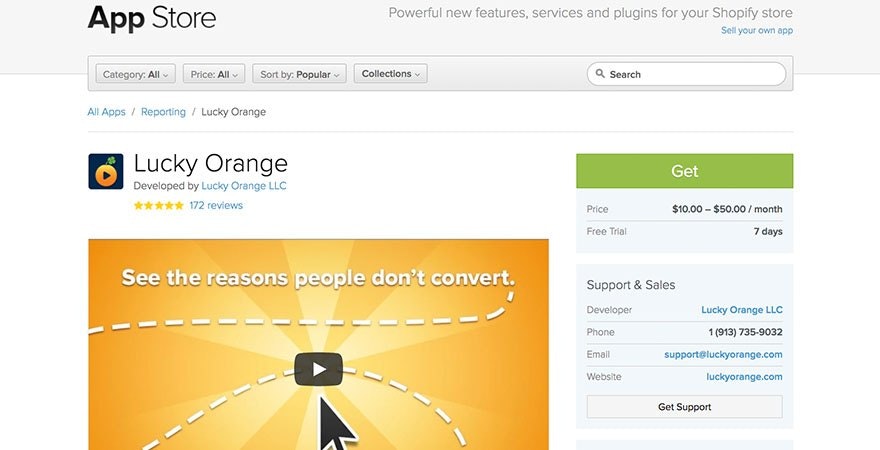
Customer.Guru is a tool that calculates your net promoter score. After a customer receives their product or communicates with customer support, you can send an email out to them for feedback. You can use your net promoter score to educate you on how to proceed in improving your business using customer data.
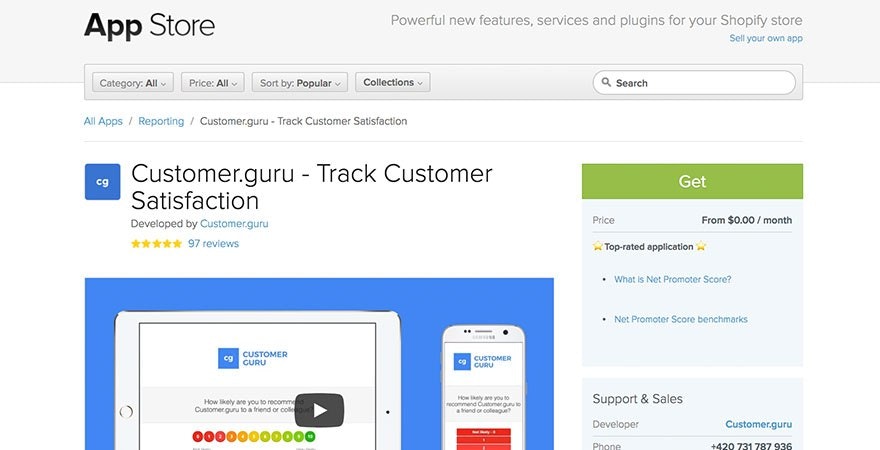
Data Analysis Resources:
Shopify Analytics is Shopify’s resource on how to understand Shopify’s reports, how to export them, and what you can track on your website. You’ll also find a section on Google Analytics to help you set it up for your store.
Optimize Smart’s 6 Data Drill Downs for Improving Ecommerce Product Sales breaks down the data you should be analyzing. It covers how to find the most profitable locations, how to find your most popular product categories, and more so you can improive your store’s sales.
The Beginner’s Guide to Analyzing Shopify Reports and Analytics breaks down the difference between reporting and analysis, how to know what to look for in your data analysis, and the breakdown of what each report tells you.